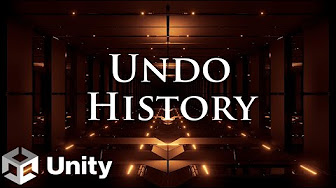
Unity Features
This tutorial is designed to help you learn about the different features of Unity. There are two main features that we will cover: Unity Search and Undo History. This tutorial is aimed at beginners who are new to Unity.
Unity Search
The first feature we will cover is Unity Search. This feature allows you to search through Unity to find what you are looking for. This can be a very useful feature if you are trying to find something specific in Unity.
In this tutorial, you will learn how to access Unity Search, how to use the search window, and how to use search expressions. We will cover simple expressions, function usage, using aliases, and literals such as string, number, and set. You will also learn about base and generic selectors, expand operator, and groupby function. By the end of this tutorial, you will be able to utilize the full search functionality of Unity.
Undo History
The second feature we will cover is Undo History. This feature allows you to undo or redo your mistakes in Unity. This can be a very useful feature if you make a mistake while working on a project in Unity.
In this tutorial, you will learn how to use the Undo History feature in Unity. You will learn how to set the preference, and we will demonstrate how to use the feature. We will also cover some important points to keep in mind while using this feature.