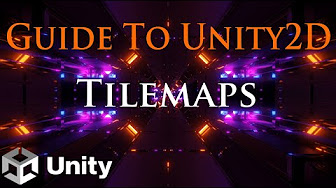
Welcome to the Guide to Unity 2D! In this tutorial, you will learn the basics of Unity 2D, starting with Tilemaps.
Tilemaps
The first part of the tutorial covers setting up the project and importing sprites and spritesheets. You will learn how to set up sprites and spritesheets and how to add them to the palette.
Next, you will learn how to create tilemaps and paint them using the palette. You will also learn about tilemap safety to ensure that your tilemaps work as intended.
Collider2D
In the second part of the tutorial, we will cover the different types of Collider2D, their methods, and how to use them. Here are the timestamps for each section:
You will learn about the different types of Collider2D, including Box Collider2D, Circle Collider2D, Capsule Collider2D, Polygon Collider2D, Edge Collider2D, Tilemap Collider2D, and Composite Collider2D. You will also learn about their methods and how to use them. Finally, you will receive some tips on using Collider2D and tilemaps effectively. We hope that this tutorial will help you get started with Unity2D and give you some ideas for what to do next.
Finally, you will receive some tips on using Collider2D and tilemaps effectively.
We hope that this tutorial will help you get started with Unity2D and give you some ideas for what to do next.